Regardless of whether or not it is a good idea to create a custom Snackbar, I have a custom Snackbar and I can't seem to get rid of the margins. I've tried several things such as adjusting in code and in layout as shown below. Nothing seems to work.
I am using the approach laid out by Yakiv here:
final CoordinatorLayout.LayoutParams params = (CoordinatorLayout.LayoutParams) snackBarView.getLayoutParams();
params.setMargins(0,0,0,0);
and other approaches such as
android:layout_marginLeft="0dp"
android:layout_marginStart="0dp"
android:paddingLeft="0dp"
android:paddingStart="0dp" ...
My layout file:
<view
xmlns:android="http://schemas.android.com/apk/res/android"
class="android.support.design.internal.SnackbarContentLayout"
android:layout_width="fill_parent"
android:layout_height="wrap_content"
android:layout_gravity="bottom"
android:background="@color/realBlack"
android:layout_marginLeft="0dp"
android:layout_marginStart="0dp"
android:paddingLeft="0dp"
android:paddingStart="0dp">
<TextView
android:id="@+id/snackbar_text"
android:layout_width="wrap_content"
android:layout_height="60dp"
android:layout_weight="1"
android:paddingTop="@dimen/design_snackbar_padding_vertical"
android:paddingBottom="@dimen/design_snackbar_padding_vertical"
android:paddingLeft="@dimen/design_snackbar_padding_horizontal"
android:paddingRight="@dimen/design_snackbar_padding_horizontal"
android:textAppearance="@style/TextAppearance.Design.Snackbar.Message"
android:maxLines="@integer/design_snackbar_text_max_lines"
android:layout_gravity="center_vertical|left|start"
android:ellipsize="end"
android:textAlignment="viewStart"
android:text="get some"/>
<Button
android:id="@+id/snackbar_action"
android:layout_width="wrap_content"
android:layout_height="wrap_content"
android:layout_marginLeft="@dimen/design_snackbar_extra_spacing_horizontal"
android:layout_marginStart="@dimen/design_snackbar_extra_spacing_horizontal"
android:layout_gravity="center_vertical|right|end"
android:minWidth="48dp"
android:visibility="gone"
android:textColor="?attr/colorAccent"
style="?attr/borderlessButtonStyle"/>
</view>
The calling code:
_firmwareSnackbar = CustomSnackbar.make((ViewGroup) _rootView, Snackbar.LENGTH_INDEFINITE);
_firmwareSnackbar.setText(_flipper.getContext().getString(R.string.settings_firmware_available));
_firmwareSnackbar.setAction(_flipper.getContext().getString(R.string.settings_firmware_start), new View.OnClickListener() {
@Override
public void onClick(View view) {
_firmwareSnackbar.dismiss();
_firmwareSnackbar = null;
}
});
_firmwareSnackbar.show();