I have this Bootstrap Carousel which shows 2 item each in Desktop view. However, I want to show one item at a time in Mobile view. How can I achieve this?
https://jsfiddle.net/v9t2pz9b/
HTML
<div class="container">
<div id="myCarousel" class="carousel slide" data-ride="carousel">
<div class="carousel-inner" role="listbox">
<div class="item active">
<div class="col-sm-6">
block1
</div>
<div class="col-sm-6">
block2
</div>
</div>
<div class="item">
<div class="col-sm-6">
block3
</div>
<div class="col-sm-6">
block4
</div>
</div>
<div class="item">
<div class="col-sm-6">
block5
</div>
<div class="col-sm-6">
block6
</div>
</div>
</div>
<!-- Left and right controls -->
<a class="left carousel-control" href="#myCarousel" role="button" data-slide="prev">
<span class="glyphicon glyphicon-chevron-left" aria-hidden="true"></span>
<span class="sr-only">Previous</span>
</a>
<a class="right carousel-control" href="#myCarousel" role="button" data-slide="next">
<span class="glyphicon glyphicon-chevron-right" aria-hidden="true"></span>
<span class="sr-only">Next</span>
</a>
</div>
</div>
JS:
$(document).ready(function(){
$("#myCarousel").carousel();
});
Something like as this shown in the design. I want to show only one slide at a time in mobile: