Is there any way to get applications name and their process ID from Volume Mixer?
And if it's not possible to get their Process ID, is it possible to manipulate their volume level?
Is there any way to get applications name and their process ID from Volume Mixer?
And if it's not possible to get their Process ID, is it possible to manipulate their volume level?
I found a way for filtering and displaying processes if they're in VolumeMixer. I'm using VolumeMixer class, which you can find here in the answers Controlling Application's Volume: By Process-ID.
Also, you have to add this line at the beggining of your code.
using System.Diagnostics;
Displaying and filtering processes if they're in Volume Mixer.
Process[] processlist = Process.GetProcesses();
foreach (Process process in processlist)
if (VolumeMixer.GetApplicationVolume(process.Id) != null)
lstProcesses.Items.Add(process.ProcessName + " # " + process.MainWindowTitle + " # " + process.Id);
So now, with the same class you can change the volume of applications by using their Process ID. Example:
VolumeMixer.SetApplicationVolume(process.Id, 50f);