I am running an assembly jar file in command prompt and getting the exception below. And resulting in termination.
Uncaught error from thread [ccp-akka.persistence.dispatchers.default-plugin-dispatcher-23] shutting down JVM since 'akka.jvm-exit-on-fatal-error' is enabled for ActorSystem[ccp]
There is nothing else running in my windows machine while this. No code access is there except a jar file. What might be the issue, i tried restarting the machine a couple of times. Looks like the issue is only with my machine since it is running fine in all other machines. Even i cross checked all the environmental variables.