I've got a lot of "duration" values - basically a race duration - in a format m:ss.millis [4:03.810 for example]. Currently GS handles it as text, but I would like to use those values for comparison and create some statistics.
Is this possible? I have read this: How to format a duration as HH:mm in the new Google sheets but even though I have created a custom formats like:
or
but neither with one nor with another I cannot use those values for calculations. GS always complains about the values beeing stored as text.
I guess I'm just doing something wrong, but I definitely need to be able to provide values in this format and be able to use them in calculations.
How can I do that?