I have ASP.NET MVC web app.
When I upload it on Azure web app, website has http://
I need it to be https:// always.
How can I do this?
I know that it may be the too broad question, but can you give me some advice?
I set properties like this in my project