I get the following error when I run the application on my phone via Android Studio.
I have checked, there is no version of this app installed on any of the user accounts on my phone. My build.gradle file contains defaultConfig.applicationId = "com.fyp.agripoint"
Here is the AndroidManifest.xml file
<?xml version="1.0" encoding="utf-8"?>
<manifest xmlns:android="http://schemas.android.com/apk/res/android"
package="com.fyp.agripoint">
<uses-permission android:name="android.permission.ACCESS_FINE_LOCATION" />
<uses-permission android:name="android.permission.CALL_PHONE" />
<uses-permission android:name="android.permission.INTERNET" />
<uses-permission android:name="android.permission.ACCESS_NETWORK_STATE" />
<uses-permission android:name="android.permission.WAKE_LOCK" />
<application
android:allowBackup="true"
android:icon="@mipmap/ic_launcher"
android:label="AgriPointApp"
android:supportsRtl="true">
<activity
android:name=".MainActivity"
android:theme="@style/AppChildTheme">
<intent-filter>
<action android:name="android.intent.action.MAIN" />
<category android:name="android.intent.category.LAUNCHER" />
</intent-filter>
</activity>
<activity
android:name=".buysell.MainActivityMap"
android:theme="@style/AppChildTheme">
<meta-data
android:name="android.support.PARENT_ACTIVITY"
android:value=".MainActivity" />
</activity>
<activity
android:name=".calendar.MainActivityCalendar"
android:theme="@style/AppChildTheme">
<meta-data
android:name="android.support.PARENT_ACTIVITY"
android:value=".MainActivity" />
</activity>
<meta-data
android:name="com.google.android.geo.API_KEY"
android:value="@string/google_maps_key" />
<service
android:name=".location.LocationService"
android:enabled="true"
android:exported="true" />
<service
android:name=".location.test"
android:enabled="true"
android:exported="true" />
<activity
android:name=".mandi.MandiRateActivity"
android:theme="@style/AppChildTheme" />
<meta-data
android:name="io.fabric.ApiKey"
android:value="my_key" />
<activity
android:name=".profile.ProfileActivity"
android:theme="@style/AppChildTheme" />
<activity
android:name=".profile.PrefsActivity"
android:theme="@style/AppChildTheme" />
<activity
android:name=".profile.EditProfileActivity"
android:theme="@style/AppChildTheme" />
<activity
android:name=".events.MainActivityEvent"
android:theme="@style/AppChildTheme" />
<receiver
android:name=".events.AlarmReceiver"
android:process="remote" />
<service
android:name=".events.NotificationService"
android:enabled="true"
android:exported="true" />
<activity
android:name=".articles.MainActivityArticles"
android:theme="@style/AppChildTheme" />
<activity
android:name=".articles.ArticleDetail"
android:theme="@style/AppChildTheme" />
</application>
</manifest>