I've been looking for a solution to my problem all the morning, especially in the 4 posts in https://stackoverflow.com having the same error name in their title but the solutions don't work for me.
I want to do several simple cURL requests put together in a Bash script. The request at the end of the file always works, whatever request it is. However the requests before return an error:
curl: (3) Illegal characters found in URL
I am pretty sure that it has something to do with the carriage return in my file. But I don't know how to deal with it. As I show in the picture below I tried to use ${url1%?}. I also tried ${url1%$'\r'}, but it doesn't change anything.
Screenshot of file + results in terminal:
Any ideas?