I am trying to update parameter value in ssrs report builder tool. say if i want to update value of parameter "datetime" and select a value from drop down, i am getting a dropdown instead of textbox . How to update a value of datetime when i change a value of another parameter ?
in the above image timeframe if change then the value should reflect in 'start' datetime field but it wont. The same works if i do it for dropdopwn i.e. startdate field if i change value in timeframe it changes in startdate but not in start datetime field.
Thanks