I don't know what is happening for the past 2 weeks I have been trying to make android studio work and this error keeps popping up and things are not working. Screenshot:
And then when I try to update sdk platform-tools this it says it doing something but it just sits there.
Someone please help im going crazy trying to fix this.