I'm trying to merge two dataframe here is my code :
how i load data :
import pandas as pd
df_population = pd.read_csv("C:/Users/Satgiaire
05/Downloads/population_commune.csv",encoding = 'iso-8859-1')
How i merge data
df_merged2 = pd.merge(df_population, df_merged, left_on=['CODGEO'],
right_on=['Code_commune_INSEE'],how='inner')
it succeed but the name of the column CODGEO has changed and know i have CODGEO_X . I have CODGEO in both data frame and i wanna have only CODGEO WITHOUT X