I have merged development branch into my wpf-design-guidelines branch and something went wrong. So I reverted to the commit before the merge with reset --hard commit_SHA, that is the point with the comment: Query Stylecop corrections (see image below).
But now I have to pull before I can push new things as I am 24 commits behind. I would like to know how can I set this commit (Query Stylecop corrections) as the Head of the branch, what are the best options here ? I want to continue my work from here as if the merge never happened.
ps. I am the only one working on the branch wpf-design-guidelines. I saw this post here and did what it said in Hard delete unpublished commits.