Trying to deploy an app to DigitalOcean using Dokku
Followed the instructions on:
https://www.digitalocean.com/community/tutorials/how-to-use-the-digitalocean-dokku-application
then:
http://dokku.viewdocs.io/dokku/deployment/application-deployment
Everything looked like it was deploying:
=====> Application deployed:
http://178.62.95.224:35954
But then when we attempt to navigate to the app in a browser, we cannot access the app on http://178.62.95.224:35954/
(the IP address of the DigitalOcean VM and TCP Port assigned by Dokku)
What am I doing wrong? Do I need to open the TCP port? (in this case 35954) (read that ports are open by default when ever a service listens on it... https://www.digitalocean.com/community/questions/opening-ports-on-my-server is this the case?)
Tried following the suggestion in: Rails Dokku deployments to Digitalocean receives random ports
echo "example.com" > /home/dokku/VHOST
dokku ps:rebuild ruby-rails-sample
and
dokku config:set ruby-rails-sample DOKKU_NGINX_PORT=80