I am trying to set the "suptitle" of my Matplotlib multi plot as shown below:
plt.gcf().suptitle("pc1\npc2", fontsize=10)
The following figure shows how it looks like:
Now instead of the 'pc2' on the next line, I would like to show a kind of Pseudo Legend, but without any decorations, just plain symbols as shown in a corresponding R plot below:
See the second row which shows a 'square' followed by the word MRP, another square followed by XRD, etc.? I am trying to replicate it (not exactly but close). As you can see in the line of code that I show above that the new line character "\n" pushes the title text string to the next line. If I can format the second line approximately using the marker symbols (square, triangle, star, etc.) then I am all set. The exact markers do not matter and I can use any marker that can be interpreted and shown as a symbol by the title string. the Marker vector that I chose is shown below (but can be changed to any set of 5 symbols):
markers_list = ["s", "o", "*", "^", "+"]
If you would like to see the entire Python code and more details, it can be seen in the following thread:
MatplotLib Seaborn Multiple Plot Formatting
I do not want to show the legend as discussed in that thread. A simple string representation on the second line would suffice.