I tried to implement the solution with JNA importing kernel32.dll performed the test on Windows 7 machine with timezone UTC+1 (Italy country).
I describe the steps:
1) I imported my maven project the followed dependencies:
<dependency>
<groupId>net.java.dev.jna</groupId>
<artifactId>jna-platform</artifactId>
<version>4.4.0</version>
</dependency>
<dependency>
<groupId>net.java.dev.jna</groupId>
<artifactId>jna</artifactId>
<version>4.3.0</version>
</dependency>
2) I implemented the followed class:
import org.springframework.beans.factory.annotation.Qualifier;
import org.springframework.stereotype.Component;
import com.sun.jna.Native;
import com.sun.jna.platform.win32.WinBase.SYSTEMTIME;
import com.sun.jna.win32.StdCallLibrary;
@Component
@Qualifier("windowsSetSystemTime")
public class WindowsSetSystemTime {
/**
* Kernel32 DLL Interface. kernel32.dll uses the __stdcall calling
* convention (check the function declaration for "WINAPI" or "PASCAL"), so
* extend StdCallLibrary Most C libraries will just extend
* com.sun.jna.Library,
*/
public interface Kernel32 extends StdCallLibrary {
boolean SetLocalTime(SYSTEMTIME st);
Kernel32 instance = (Kernel32) Native.loadLibrary("kernel32.dll", Kernel32.class);
}
public boolean SetLocalTime(SYSTEMTIME st) {
return Kernel32.instance.SetLocalTime(st);
}
public boolean SetLocalTime(short wYear, short wMonth, short wDay, short wHour, short wMinute, short wSecond) {
SYSTEMTIME st = new SYSTEMTIME();
st.wYear = wYear;
st.wMonth = wMonth;
st.wDay = wDay;
st.wHour = wHour;
st.wMinute = wMinute;
st.wSecond = wSecond;
return SetLocalTime(st);
}
}
3) By the test class I tried to set the followed date and time
public void setTime(){
System.out.println("START SYNC " + windowsSetSystemTime);
windowsSetSystemTime.SetLocalTime((short)2017, (short)10,(short) 29,(short) 11,(short) 35,(short) 0);
}
TEST RESULT:
As result in this case I obtained the correct date and time because the function considered daylight winter time saving that enter at 29 October 2017 3:00.
Before test, clock was set:

After test clock set:
I found out the logic SetLocalTime method into Kernel32.dll by Windows dev center documentation at link:
SetLocalTime documentation
Windows Dev center REMARKS SetLocalTime:
The system uses UTC internally. Therefore, when you call SetLocalTime, the system uses the current time zone information to perform the conversion, including the daylight saving time setting. Note that the system uses the daylight saving time setting of the current time, not the new time you are setting. Therefore, to ensure the correct result, call SetLocalTime a second time, now that the first call has updated the daylight saving time setting.