How to add a gridview to an InfoWindow and detect click events?
See example:
If one of the icons inside the gridview is clicked, I want to add this icon to the map on the location the user clicked.
Code I used to show a popup menu:
gMap.setOnMapLongClickListener(new GoogleMap.OnMapLongClickListener() {
@Override
public void onMapLongClick(LatLng location) {
//Create invisible marker and show custom Info Window
MarkerOptions markerInvisible = new MarkerOptions().flat(false).title("Start").alpha(0.00f).infoWindowAnchor(0,1);
markerInvisible.position(location);
Marker invisibleMarker = gMap.addMarker(markerInvisible);
invisibleMarker.showInfoWindow();
contextmenu = true;
}
});
Gridview:
GridView gridview = (GridView) findViewById(R.id.gridview);
gridview.setAdapter(new IconboxAdapter(this));
final Context context = this;
gridview.setOnItemClickListener(new AdapterView.OnItemClickListener() {
public void onItemClick(AdapterView<?> parent, View v,
int position, long id) {
Toast.makeText(context, "" + position, Toast.LENGTH_SHORT).show();
}
});