I am about to throw my laptop through a wall, and am hoping for help before reaching that point. For reference, I am following these instructions exactly - https://help.github.com/articles/adding-an-existing-project-to-github-using-the-command-line/.
I have a directory ".../path/thisdir". Inside of thisdir are (1) a file called Demo.R and (2) a directory called sportVU. sportVU is a directory with ~15 files in it.
When I follow the instructions in that link, my github repo looks like this:
https://github.com/NicholasCanova/packageSportVU
Notice that the sportVU directory link cannot be clicked in github, and when I download the repo, sportVU is an empty folder. Why is this happening? This shouldn't be so tough.
EDIT: this is what the repo looks like in my local machine, I'm 100% sure it's not empty: