I am currently working on a project for school that requires me to perform time series forecasting in R on a given set of data. I have looked up countless examples on how to do this, but every example I find contains a dataset that records data, for example, once a month over the course of 15 years. The dataset given to me by my professor has recorded data for every .001 seconds, and there are multiple data entries for the same second. For example, at the end of the data there are five different entries for .02500 seconds.
My understanding of a univariate time series is a time series that takes measurements at a specific period of time, like every month or every thousandth of a second. Whenever I try to do time series forecasting on the dataset (adeno), I get the error shown below under the code.
> fit <- auto.arima(adeno)
Error in auto.arima(adeno) :
auto.arima can only handle univariate time series
Can anyone tell me where I'm going wrong or if I'm misunderstanding something? I've tried trying to convert the dataset into a time series by using the ts() command in R but I must be doing something wrong because even after that it says it's not aunivariate time series.