I think you are running a Laravel project blog by command php artisan serve and you are browsing your application by localhost:8000 or 127.0.0.1:8000
Your screenshot saying that when you are trying to visit a url which is not defined in your routes/web.php then, you are getting invalid request (Unexpected EOF) error in your cmd.
And of course! in this case when you close cmd then your Laravel app will not run.
So now, if you don't want to run your Laravel app by the following command each time, then you can use Laragon in windows environment.