I'm trying to add a provider to my application,but getting this error
Uncaught Error: Cannot find module "../providers/login/loginservice"
Project structure
Here is how the app.module.ts looks
import { BrowserModule } from '@angular/platform-browser';
import { ErrorHandler, NgModule } from '@angular/core';
import { IonicApp, IonicErrorHandler, IonicModule } from 'ionic-angular';
import { SplashScreen } from '@ionic-native/splash-screen';
import { StatusBar } from '@ionic-native/status-bar';
import { HttpModule} from '@angular/http';
import { MyApp } from './app.component';
import { HomePage } from '../pages/home/home';
import { Loginpage } from '../pages/loginpage/loginpage';
import { Loginservice } from '../providers/login/loginservice';
@NgModule({
declarations: [
MyApp,
HomePage,
Loginpage
],
imports: [
BrowserModule,
IonicModule.forRoot(MyApp)
],
bootstrap: [IonicApp],
entryComponents: [
MyApp,
HomePage,
Loginpage
],
providers: [
StatusBar,
SplashScreen,
Loginservice,
{provide: ErrorHandler, useClass: IonicErrorHandler}
]
})
export class AppModule {}
loginpage.ts where i'm trying to use the provider
import { Component } from '@angular/core';
import { IonicPage, NavController, NavParams } from 'ionic-angular';
import { Loginservice } from '../../providers/login/loginservice';
/**
* Generated class for the Loginpage page.
*
* See http://ionicframework.com/docs/components/#navigation for more info
* on Ionic pages and navigation.
*/
@IonicPage()
@Component({
selector: 'page-loginpage',
templateUrl: 'loginpage.html'
})
export class Loginpage {
constructor(public navCtrl: NavController, public navParams: NavParams,public loginservice : Loginservice) {
}
ionViewDidLoad() {
console.log('ionViewDidLoad Loginpage');
}
login(){
console.log("inside Login");
//this.loginservice.doLogin();
}
}
*Update:Adding the loginservice code.
import { Injectable } from '@angular/core';
import { Http } from '@angular/http';
import 'rxjs/add/operator/map';
/*
Generated class for the Loginservice provider.
See https://angular.io/docs/ts/latest/guide/dependency-injection.html
for more info on providers and Angular 2 DI.
*/
@Injectable()
export class Loginservice {
constructor(public http: Http) {
console.log('Hello Loginservice Provider');
}
}
I'm not able to find any solution to this. I tried changing the paths and removing and adding the provider again. as of now the provider doesn't have any functionality as i'm j ust trying ti successfully import it.
Error Screenshot
Please guide me.
Thanks Shruti Nair