I am using the follwing code:
x<-ggplot(masterdata,
aes(x=reorder(Species,Species,
function(x)-length(x)))) +
labs(x = "",
y = "Frequency",
title = "Species analysed: number of observations")+
geom_bar()+
theme_bw()+
theme(axis.text.x=element_text(angle =-45, hjust = 0))
x
...To produce this graphic:
However the names of the species at the right-bottom of the graph are cutted out from the image. I simply need a way to make the graph larger so to include also these complete names (I want to keep the angle of the text to -45).
(Note, the graphics is cutting out the names no matter on the size I am exporting my image from R)