I'm collaborating to a Django project whose database is hosted by PythonAnywhere. From this project, a private repository has been created on GitHub. I then got invitation to that repository as contributor.
I then logged to PythonAnywhere and tried to push using my GitHub credentials, but it didn't work as the image shows.
I read here that remotes should be added to let collaborators pull/push. I cloned the repository but I think this is not the way. I also tried to check this SO question but frankly I'm a novice in that and I didn't solve my problem.
Here's the question: is there a way to set up a configuration such that each contributor can push to the repository with its own credentials, so to track who did what?