A member of our project team suggested recently that we moved from Angular1/Angular-Material to Angular2/AngularMaterial2 because of Safari incompatibility. I thought this incompatibility was a Material Design flexbox issue rather than an Angular issue but I didn't want to counter without researching first. So I built an Angular2/Bootstrap and an Angular2/AngularMaterial2 apps hoping to prove Material Design is the issue and moving to Angular2 is an overhaul not worth taking over.
But I realized shortly that my Angular2/Bootstrap app is not compiling in IE11/Safari! Imagine my surprise!
Do I need any type of specific instruction in Angular2 to fix this compatibility? I find it very hard to believe that such a powerful framework is ignoring these browsers.
Notice the browser's stack in my image. Also no errors on the console.
I added ES5 and ES6 shims as requested in many places i.e. here (Angular 2 with IE 11 not working) But no cigar.
Any ideas? Thank you in advance