After upgrade to VS 2017 i got "Error An error occurred while signing: SignTool.exe not found." But only using MSbuild on the Visual Studio publish there's no problem.
I already checked folder "C:\Program Files (x86)\Microsoft SDKs\Windows\v7.0A\Bin" and in fact there's no SignTool.exe present. But there was before installing VS2017, any ideas?
I followed this issue but no luck How to install SignTool.exe for Windows 10