I have a VS2010 solution with a Settings.settings file. The user settings are saved to the Local Settings folder and this is a problem as these settings do not roam.
Currently the settings file is saved automatically to:
Dim config_initial As System.Configuration.Configuration = System.Configuration.ConfigurationManager.OpenExeConfiguration(System.Configuration.ConfigurationUserLevel.PerUserRoamingAndLocal)
Console.WriteLine("Local user config path: {0}", config_initial.FilePath)
( C:\Documents and Settings\%username%\Local Settings\Application Data\%company%\%application%.exe_Url_%hash%\%version%\user.config )
Is there any way to save this file to the file path identified by:
Dim config_new As System.Configuration.Configuration = System.Configuration.ConfigurationManager.OpenExeConfiguration(System.Configuration.ConfigurationUserLevel.PerUserRoaming)
Console.WriteLine("User config path: {0}", config_new.FilePath)
( C:\Documents and Settings\%username%\Application Data\%company%\%application%.exe_Url_%hash%\%version%\user.config )
I am just saving using My.Settings.Save() or automatically when the application terminates at the moment.