I have a page that contains multiple forms to edit questions for a single quiz, each question has its own list of answers. So for each question inside this quiz there is a form for which a user can edit the question (and answers), See below:
@model OLTINT.Areas.admin.ViewModels.OldQuizQAViewModel
<h1>Edit @Model.QuizTitle quiz</h1>
<hr />
<p class="breadcrumb">
@Html.ActionLink(HttpUtility.HtmlDecode("◄") + " Back to List", "Quizzes", new { id = Model.CourseID }, new { @class = "" })
</p>
@for (int j = 0; j < Model.OldQuizQuestions.Count(); j++)
{
using (Ajax.BeginForm("EditQuiz", "Course", null, new AjaxOptions
{
HttpMethod = "POST",
InsertionMode = InsertionMode.Replace,
UpdateTargetId = "button"
}))
{
@Html.AntiForgeryToken()
@Html.HiddenFor(model => model.QuizID)
@Html.HiddenFor(model => model.OldQuizQuestions[j].QuizQuestionID)
<p class="form_title">Question number @Model.OldQuizQuestions[j].Order</p>
<div class="resize_input">@Html.EditorFor(model => model.OldQuizQuestions[j].Question)</div>
<p class="form_title">@Html.LabelFor(model => model.OldQuizQuestions[j].Type)</p>
<div class="resize_input">@Html.DropDownListFor(model => model.OldQuizQuestions[j].Type, ViewBag.types, "Please choose...", new { @class = "chosen-select" })</div>
<p class="form_title">Choose correct answers</p>
Char x = 'a';
for (int i = 0; i < Model.OldQuizQuestions[j].OldQuizAnswers.Count(); i++)
{
x++;
if (i == 0)
{
x = 'a';
}
<div style="display:table; width:100%;">
<div class="divTableCell" style="padding:0 10px 10px 0; vertical-align:middle; min-width:6%;">
@Html.CheckBoxFor(model => model.OldQuizQuestions[j].OldQuizAnswers[i].Correct, new { style = "" })
@Html.LabelFor(model => model.OldQuizQuestions[j].OldQuizAnswers[i].Correct, "["+ x +"]")
</div>
<div class="divTableCell quiz_input">
@Html.HiddenFor(model => model.OldQuizQuestions[j].OldQuizAnswers[i].QuizAnsID)
@Html.EditorFor(model => model.OldQuizQuestions[j].OldQuizAnswers[i].Answer)
</div>
</div>
}
<div class="button_container">
<p id="button"></p>
@Html.ActionLink("Delete this question", "DeleteQuestion", new { id = Model.OldQuizQuestions[j].QuizQuestionID }, new { @class = "button button_red button_not_full_width" })
<input type="submit" value="Save" class="button button_orange button_not_full_width" />
</div>
<hr />
}
}
OldQuizQAViewModel:
public class OldQuizQAViewModel
{
public int CourseID { get; set; }
public int? QuizID { get; set; }
public string QuizTitle { get; set; }
public IList<OldQuizQuestions> OldQuizQuestions { get; set; }
}
OldQuizQuestions:
public class OldQuizQuestions
{
[Key]
public int QuizQuestionID { get; set; }
public int OldQuizID { get; set; }
[Required]
public string Question { get; set; }
[Required]
public int Order { get; set; }
[Required]
public int Type { get; set; }
public virtual IList<OldQuizAnswers> OldQuizAnswers { get; set; }
public virtual OldQuiz OldQuiz { get; set; }
}
OldQuizAnswers:
public class OldQuizAnswers
{
[Key]
public int QuizAnsID { get; set; }
public int QuizQuestionID { get; set; }
public string Answer { get; set; }
public int Order { get; set; }
public bool Correct { get; set; }
public bool Chosen { get; set; }
public virtual OldQuizQuestions OldQuizQuestions { get; set; }
}
Controller:
[HttpPost]
[ValidateAntiForgeryToken]
public ActionResult EditQuiz(OldQuizQAViewModel model)
{
var questiondata = model.OldQuizQuestions.Single();
if (ModelState.IsValid)
{
OldQuizQuestions updatequestion = db.OldQuizQuestions
.SingleOrDefault(x => x.QuizQuestionID == questiondata.QuizQuestionID);
updatequestion.Question = questiondata.Question;
updatequestion.Type = questiondata.Type;
db.Entry(updatequestion).State = EntityState.Modified;
db.SaveChanges();
foreach (var answer in questiondata.OldQuizAnswers)
{
var updateanswer = updatequestion.OldQuizAnswers
.First(x => x.QuizAnsID == answer.QuizAnsID);
updateanswer.Answer = answer.Answer;
updateanswer.Correct = answer.Correct;
db.Entry(updateanswer).State = EntityState.Modified;
db.SaveChanges();
}
return Content("<span style='font-weight:300; font-size:1.2em; color: green; '>Saved!</span>");
}
return Content("<span class='errortext'>Please correct the marked fields!</span>");
}
Now this works fine if I want to edit the first question but when I edit anything else my controller just says null but when I check the data that's being posted everything is there (for example when i try to edit question 2):
I've had a look around on here at the many queries about model binding to a list but none have helped. Can anyone see where i'm going wrong with this?