my.cpp file has #import <OpenGLES/ES2/glext.h>. I am trying to compile it by g++ -c my.cpp which fails with fatal error: 'OpenGLES/ES2/glext.h' file not found #import <OpenGLES/ES2/glext.h>
I am able to compile it from Xcode with GLKit.framework. How to compile it in macOS from command line?
--EDIT--
Where are the OpenGL header files located on MacOSX? seems relevant but it is to OpenGL. I am looking for OpenGL ES
The include path shown by Xcode is
but I couldn't figure out its location in the file system to use with compiler's -I option