I want to change the font of my ActionBar title. I have found a lot of result (example1, example2, example3, example4) about this search but any solves my problem.
I want change the font of default ActionBar which don't have any TextView item that can be called and modify the font. I know I have the posibility to create a custom ActionBar, but I want to try to do this without custom ActionBar.
This is my code:
MainActivity.java
protected void onCreate(Bundle savedInstanceState) {
super.onCreate(savedInstanceState);
setContentView(R.layout.main1);
...
main1.xml
<?xml version="1.0" encoding="utf-8"?>
<RelativeLayout
xmlns:android="http://schemas.android.com/apk/res/android"
android:layout_width="match_parent"
android:layout_height="match_parent">
<fragment
android:id="@+id/mapa"
android:layout_width="match_parent"
android:layout_height="match_parent"
class="com.google.android.gms.maps.SupportMapFragment"/>
</RelativeLayout>
ActionBar result:
What can I do?
Thanks for all.