The first image is what I want. The second is what I get
I've this class to create a dialog
import android.app.AlertDialog;
import android.app.Application;
import android.app.Dialog;
import android.content.DialogInterface;
import android.os.Bundle;
import android.support.v4.app.DialogFragment;
import android.widget.Toast;
public class AlertFragment extends DialogFragment {
@Override
public Dialog onCreateDialog(Bundle savedInstanceState) {
return new AlertDialog.Builder(getActivity())
// Set Dialog Icon
.setIcon(R.drawable.androidhappy)
// Set Dialog Title
.setTitle("Alert DialogFragment")
// Set Dialog Message
.setMessage("Alert DialogFragment Tutorial")
// Positive button
.setPositiveButton("OK", new DialogInterface.OnClickListener() {
public void onClick(DialogInterface dialog, int which) {
dialog.cancel();
}
})
// Negative Button
.setNegativeButton("Cancel", new DialogInterface.OnClickListener() {
public void onClick(DialogInterface dialog, int which) {
// Do something else
}
}).create();
}
}
In my view
import android.support.v4.app.DialogFragment;
import android.support.v4.app.FragmentManager;
import android.content.Context;
import android.net.ConnectivityManager;
import android.net.NetworkInfo;
import android.os.Bundle;
import android.support.v7.app.AlertDialog;
import android.util.Log;
import android.view.LayoutInflater;
import android.view.View;
import android.widget.Button;
import android.widget.EditText;
import android.widget.TextView;
import android.widget.Toast;
import android.app.ProgressDialog;
import android.content.DialogInterface;
import com.android.volley.Response;
import com.android.volley.VolleyError;
import com.android.volley.VolleyLog;
import com.android.volley.toolbox.JsonObjectRequest;
import org.json.JSONException;
import org.json.JSONObject;
import java.io.UnsupportedEncodingException;
import java.net.URLEncoder;
.......
final FragmentManager fm = getSupportFragmentManager();
.......
AlertFragment alertdFragment = new AlertFragment();
// Show Alert DialogFragment
alertdFragment.setStyle(DialogFragment.STYLE_NORMAL, R.style.MyDialogFragmentStyle);
alertdFragment.show(fm, "Alert Dialog Fragment");
This is my style file
<resources>
<!-- Base application theme. -->
<style name="AppTheme" parent="Theme.AppCompat.Light.DarkActionBar">
<!-- Customize your theme here. -->
<item name="colorPrimary">@color/colorPrimary</item>
<item name="colorPrimaryDark">@color/colorPrimaryDark</item>
<item name="colorAccent">@color/colorAccent</item>
<item name="android:spinnerItemStyle">
@style/spinnerItemStyle
</item>
<!-- For each individual Spinner list item once clicked on -->
<item name="android:spinnerDropDownItemStyle">
@style/spinnerDropDownItemStyle
</item>
</style>
<style name="AppTheme.NoActionBar">
<item name="windowActionBar">false</item>
<item name="windowNoTitle">true</item>
</style>
<style name="AppTheme.AppBarOverlay" parent="ThemeOverlay.AppCompat.Dark.ActionBar" />
<style name="AppTheme.PopupOverlay" parent="ThemeOverlay.AppCompat.Light" />
<style name="spinnerItemStyle" parent="@android:style/Widget.Holo.DropDownItem.Spinner">
<item name="android:padding">0dp</item>
<item name="android:textSize">@dimen/fld_txt_size</item>
</style>
<style name="spinnerDropDownItemStyle">
<item name="android:padding">0dp</item>
<item name="android:textSize">@dimen/fld_txt_size</item>
</style>
<style name="AppTheme.Button" parent="Widget.AppCompat.Button.Colored">
<item name="android:textColor">@color/btn_text</item>
</style>
<style name="MyDialogFragmentStyle" parent="Theme.AppCompat.Light.Dialog.Alert">
<item name="windowActionBar">true</item>
<item name="windowNoTitle">false</item>
<item name="android:windowActionBar">false</item>
<item name="android:windowNoTitle">false</item>
<item name="android:headerDividersEnabled">true</item>
</style>
</resources>
I've posted all the style to see if there's anything going wrong. Regardless that I would like the separator between the header and the body of the dialog I do not understand why the buttons do not appear.
Edit:
I read this
Missing buttons on AlertDialog | Android 7.0 (Nexus 5x)
and I realized that i need to define a style for my dialog.
Infact if i set this
<style name="AlertDialogTheme" parent="Theme.AppCompat.Light.Dialog.Alert">
<item name="colorPrimary">@color/colorPrimary</item>
<item name="colorPrimaryDark">@color/colorPrimaryDark</item>
<item name="colorAccent">@color/colorAccent</item>
<item name="windowActionBar">true</item>
<item name="windowNoTitle">false</item>
<item name="android:buttonBarStyle">@style/Widget.AppCompat.ActionButton</item>
</style>
and then initialize dialog in this way
AlertDialog.Builder builder = new AlertDialog.Builder(SettingActivity.this,R.style.dialog_theme);
I can see change of color and text. But wich is property to show title, separator and buttons?