Option 1
To match R1C1 style references you can use this regex:
R(\[-?\d+\])C(\[-?\d+\])|R(\[-?\d+\])C|RC(\[-?\d+\])
See the railroad diagram for a visual explanation:
At the core is the 'offset' which is -?\d+ which is optional - followed by a digit or more. This sequence goes in the brackets ([]) to give \[-?\d+\]. Then the regex allows combinations of:
R[offset]C[offset]R[offset]C or (|)RC[offset] or (|)
Option 2
The regex above won't match R, C, or RC. It will match R[0], C[0], R[0]C, RC[0], and R[0]C[0] which are kind of equivalent. To eliminate those matches you might use this regex:
R(\[-?[1-9][0-9]*\])C(\[-?[1-9][0-9]*\])|R(\[-?[1-9][0-9]*\])C|RC(\[-?[1-9][0-9]*\])
Which is this:
But it seems entering R[0], C[0] and R[0]C[0] in my Excel (v2013) turns them into R, C and RC anyways - so you can avoid the additional complexity if this is not a concern.
Option 3
If you want to allow R, C and RC you can use a simpler regex:
R(\[-?\d+\])?C(\[-?\d+\])?
VBA test code
This uses Option 1.
Option Explicit
Sub Test()
Dim varTests As Variant
Dim varTest As Variant
Dim varMatches As Variant
Dim varMatch As Variant
varTests = Array("RC", _
"R[1]C", _
"RC[1]", _
"R[1]C[1]", _
"R[-1]C", _
"RC[-1]", _
"R[-1]C[-1]", _
"=SUM(A1:B2)", _
"RC[1]+R[-1]C+R[2]C[-99]", _
"R[-1]C-R[1]C[-44]-RC[999]+R[0]C[0]", _
"SearchValInCol2(Tabella1[articolo];[@articolo];Tabella1[b])")
For Each varTest In varTests
varMatches = FormulaContainsR1C1Reference(CStr(varTest))
Debug.Print "Input: " & CStr(varTest)
Debug.Print VBA.String(Len(CStr(varTest)) + 7, "-")
If IsEmpty(varMatches) Then
Debug.Print "No matches"
Else
Debug.Print UBound(varMatches) & " matches"
For Each varMatch In varMatches
Debug.Print varMatch
Next varMatch
End If
Debug.Print vbCrLf
Next varTest
End Sub
Function FormulaContainsR1C1Reference(ByVal strFormula As String) As Variant
Dim objRegex As Object
Dim strPattern As String
Dim objMatches As Object
Dim varMatches As Variant
Dim lngCounter As Long
Set objRegex = CreateObject("VBScript.RegExp")
With objRegex
' setup regex
.Global = True
.IgnoreCase = False
.Pattern = "R(\[-?\d+\])C(\[-?\d+\])|R(\[-?\d+\])C|RC(\[-?\d+\])"
' get matches
Set objMatches = .Execute(strFormula)
' iterate matches
If objMatches.Count > 0 Then
ReDim varMatches(1 To objMatches.Count)
For lngCounter = 1 To objMatches.Count
varMatches(lngCounter) = objMatches.Item(lngCounter - 1)
Next lngCounter
Else
varMatches = Empty
End If
End With
FormulaContainsR1C1Reference = varMatches
End Function
A1 style references
I posted a regex here for A1 style references:
^(?:[A-Z]|[A-Z][A-Z]|[A-X][A-F][A-D])(?:[1-9]|[1-9][0-9]|[1-9][0-9][0-9]|[1-9][0-9][0-9][0-9]|[1-9][0-9][0-9][0-9][0-9]|[1-9][0-9][0-9][0-9][0-9][0-9]|10[0-3][0-9][0-9][0-9][0-9]|104[0-7][0-9][0-9][0-9]|1048[0-4][0-9][0-9]|10485[0-6][0-9]|104857[0-6])$