I'm trying to plot some graphs in Matlab and I would like export the images in pdf, but when I'm doing this, there are some glitch added to the plots. For instance, look at this image.
To the left, we see the figure in Matlab and to the right the exported image to .pdf (from the save as button). The issue is that in the .pdf, I've got some weird shapes, especially at maxima. Does it exist a better way to export figure in .pdf without those aberrations?
I think the issue is comming from the renderer in matlab 
when I choose painters, Matlab mess up with the rendering as in the first picture. I don't know if it is possible to add some custom renderer to fix this issue?