I have a Html page with radio button placed on a div tag. I need to print the DIV content. I will select a radio option and I need to print with the radio checked state.
Here is the code I have tried
Script code:
function PrintDoc(printarea){
var mywindow = window.open('', 'PRINT', 'height=400,width=600');
mywindow.document.write('<html><head><title>' + document.title + '</title>');
mywindow.document.write('</head><body >');
mywindow.document.write('<h1>' + document.title + '</h1>');
mywindow.document.write(document.getElementById('printarea').innerHTML);
mywindow.document.write('</body></html>');
mywindow.document.close(); // necessary for IE >= 10
mywindow.focus(); // necessary for IE >= 10*/
mywindow.print();
mywindow.close();
return true;
}
HTML Code
<DIV id="printarea">
<input type="radio" name="myRadio" value="1" /> 1 <br />
<input type="radio" name="myRadio" value="2" /> 2 <br />
<input type="radio" name="myRadio" value="3" /> 3 <br />
</DIV>
I have tried the Windows.Print() option but it prints the entire page. I need exact div only like the image given below