This code worked perfectly in previous version of Xcode, but now it doesn't show anything. It is only showing activity indicator that says "Running project"
import UIKit
import PlaygroundSupport
let container = UIView()
container.frame.size = CGSize(width: 215.0, height: 215.0)
var view = UIView()
view.frame.size = CGSize(width: 185.0, height: 185.0)
view.center = container.center
view.layer.cornerRadius = view.frame.size.height/2
view.backgroundColor = UIColor.white
container.addSubview(view)
let scaleAnimation = CABasicAnimation(keyPath: "transform.scale")
scaleAnimation.fromValue = CGFloat(0.6)
scaleAnimation.toValue = CGFloat(1.15)
scaleAnimation.timingFunction = CAMediaTimingFunction(name: kCAMediaTimingFunctionEaseOut)
scaleAnimation.isRemovedOnCompletion = false
let opacityAnimation = CABasicAnimation(keyPath: "opacity")
opacityAnimation.fromValue = CGFloat(0.0)
opacityAnimation.toValue = CGFloat(0.1)
opacityAnimation.duration = 1
opacityAnimation.isRemovedOnCompletion = false
opacityAnimation.autoreverses = true;
let circleAnimations: CAAnimationGroup = CAAnimationGroup()
circleAnimations.duration = 2
circleAnimations.repeatCount = HUGE;
circleAnimations.animations = [scaleAnimation, opacityAnimation];
view.layer .add(circleAnimations, forKey: "circleAnimations")
PlaygroundPage.current.liveView = container
PlaygroundPage.current.needsIndefiniteExecution = true
What is wrong with it ?