Sorry if I somehow missed the answer to my question, I was trying to find it. So, the problem is when I put my textView into ScrollView I faced a little problem. In the beginning I had always had to scroll my text down myself. Then I added
<TextView
...
android:layout_gravity="bottom"
>
And faced another problem. Now my text appears in bottom, just like what I needed, but I can't scroll my text up to see what text I missed, for instance, it just doesn't scroll now. At all.
<TextView
...
android:layout_gravity="top"
>
With this setting Text appears in top, no autoscrolldown, but at least I can scrolldown myself. Why with layout_gravity="bottom" I can't scroll?