I want to install mssql with 2008/2012.Please suggest proper doc or steps to install.I have try to instaall from https://learn.microsoft.com/en-us/sql/linux/sql-server-linux-setup-ubuntu but it give me follwoing error -
/opt/mssql/bin/sqlservr: /usr/lib/x86_64-linux-gnu/libsss_nss_idmap.so.0: no version information available (required by /opt/mssql/bin/sqlservr)
Starting Microsoft SQL Server...
sudo: systemctl: command not found
Error starting Microsoft SQL Server.
while run command -
sudo /opt/mssql/bin/mssql-conf setup