I've seen this question on Stackoverflow, but I failed to find an answer - all solutions proposed just does not work for me.
Problem: When I'm passing a base64-encoded SVG as src to image it looks as crisp as original SVG image. But if I'll take this image and use it in canvas (via context.drawImage) - it would be of a worser quality:
The question is - how can I draw svg-based image in canvas which will look like original image?
What have I tried so far. The approach described here (re-iterative downsampling) is not working for me. The other advise (to add 0.5 to the dimensions) has not saved the situation as well. Playing with imageSmoothingEnabled - still no luck.
Here's the codepen used for generating this particular screenshot:
let toBase64 = (svg) => {
let serialized = new XMLSerializer().serializeToString(svg);
let base64prefix = "data:image/svg+xml;base64,"
let enc = base64prefix + btoa(serialized);
return enc;
}
let copySvg = (svg, img) => {
let enc = toBase64(svg);
img.src = enc;
}
let copyImg = (img, canvas) => {
context = canvas.getContext("2d");
context.drawImage(img, 0, 0, 200.5, 200.5);
}
let main = () => {
let svg = document.getElementById("svg");
let img = document.getElementById("img");
let canvas = document.getElementById("canvas");
copySvg(svg, img);
copyImg(img, canvas);
}
window.onload = main;