Is it possible to save github commits (info about commit, branch, author etc.) to file and create graph with branches as image? I don't want to make repository public, but I need to share my progress without giving access to repo.
Asked
Active
Viewed 86 times
2 Answers
1
I'm not 100% sure this is what you're looking for, but using the git commands you can do that sort of thing. Clone the repo on your machine, cd to the repo, then you can do something like :
$ git log --graph --decorate --glob="*"
See screenshot below.
If you don't need to do this from a script, you can just copy-paste the terminal output. Otherwise, I'm sure there's a way to place it all into a file.
This graphical output is, IMO, quite useful. I personally use git hist as an alias of the verbose command above.
adentinger
- 1,367
- 1
- 14
- 30
-
+ That's what I was looking for – Aleksander Burzec Apr 27 '17 at 16:07
-
Do you know any tool to create equivalent image in .jpg or ,png format? – Aleksander Burzec Apr 27 '17 at 16:10
-
@AleksanderBurzec Unfortunately, no. Sorry. – adentinger Apr 27 '17 at 16:11
-
1I found a solution: http://stackoverflow.com/a/24107223/6843123 Edit: Nope, for static input only. – Aleksander Burzec Apr 27 '17 at 16:14
1
This is the best solution I found, git log output as HTML file: https://github.com/bluef/gitgraph.js Anyway, @Anthony D. provided pretty simple and clean solution.
Aleksander Burzec
- 337
- 3
- 19