I am populating a ListBox with the current function:
Public Function fillListBox5(theList As List(Of FARG_Data))
For Each item In theList
ListBox5.Items.Add(item.getFargFunction)
Next
End Function
This works well, but some of the item's FargFunctions are decently long causing portions of the string to be cut off at the end of the ListBox. Is there anyway I can make the text wrap so that none of it is cut off?