I am new to using git and I am trying to find out how do I revert my code to the version of code from few months ago. So, I am providing pictures and info to help explain.
Looking at our TeamCity repository like shown below, I see that on Jan 03, 2017 @ 9:59AM, 15 files have changed:
If I expand the Changes column for that date, I can drill further down and I can see that 2 files have changed on December 30th, 2016 @9:53AM as shown below:
What is the command I need to issue in git to:
a) get my local code back in time to the version from December 30, 2016 @ 09:53AM like shown above?
b) once I am done investigating it here, how to update my code back to the current version?