i've created a simple banner that sits above my navigation. And i want to give my users the chance to close this banner any time.
That's the banner right now:
<div class="header-top discord">
<div class="container-fluid">
<div class="discordbanner">
<p class="pull-left">Join our <img style="width:125px" src="assets\images\random\discord.svg"/> Server today and connect with other...!</p>
<a href="#" class="btn btn-sm btn-yellow pull-right">Join our Discord!</a>
</div>
</div>
</div>
And i want to have something like a simple button with an X to indicate that this element can be closed.
Thats how it should look like:
So basically i want to delete the ID header-top discord and its content with a simple close button. Via JS or jquery doesn't really matter.
Thank you!