Currently, I have a python script that only starts once it hits the specified date/time, and never runs again unless I re-specify the date/time:
import datetime, time
start_time = datetime.datetime(2017, 4, 27, 19, 0, 0)
while(True):
dtn = datetime.datetime.now()
if dtn >= start_time:
# Runs the main code once it hits the start_time
But how can I go about making it so that it only runs the code at a specified time, everyday?
Thank you in advance and will be sure to upvote/accept answer