The ncurses library is a good way to do what you want, although you say you want alternatives. You can use the Unicode box-drawing characters as wide characters. They include all the characters from MS-DOS code page 437.
Modern distributions should be set up to support UTF-8 by default, so this should work. (I recommend saving the source file as UTF-8 with a byte-order mark.)
#define _XOPEN_SOURCE 700
#include <locale.h>
#include <stdio.h>
#include <stdlib.h>
#include <wchar.h>
int main(void)
{
setlocale( LC_ALL, "" );
fputws( L"╒╩╤╣\n", stdout );
return EXIT_SUCCESS;
}
Without curses, you can check the environment variables LINES and COLS to get the dimensions of the terminal. The control characters to print colors and such on the Linux console are in the console_codes(4) man page (and are a variant of the VT102 control codes, which are a superset of VT100, a superset of ANSI standard terminals). If you want to invoke it from a program such as gnome_terminal, check its documentation too, but it will probably implement an extension of xterm, which is an extension of VT102, etc. One that is very useful is that the form feed character '\L' will clear the screen and let you redraw it. You could also use terminfo or termcap for a more abstract and general interface, but in practical terms, nobody uses anything other than an extension of VT100 plus ANSI color any more.
Make sure your terminal font includes the line-drawing characters you want to use! DejaVu Sans Mono is an excellent monospace font, especially for its coverage of Unicode. Also, you can check that your locale is set correctly with the locale command; the locale names you see should end in something like .utf8 or UTF-8.