I have the following sheet. Rows are not a fixed number and can vary.
I want to select one cell below the last row in column B. It will always be column B, but sometimes there are more rows.
I am just starting off with VBA and macros, so not much effort from my side to show, apologies.
Thanks!