I plotted a contourf plot with 9x11 points. When I plot the contourf plot then I expect to see lines between data points (since there is no other data in between the data points). But for example in the 0.9 level there are some parts (especially between x=2 and x=4) which are not linear. What can be the reason for that?
plt.figure()
x=np.linspace(0,10,11)
y=np.linspace(0,10,11)
X,Y = np.meshgrid(x,y)
levels = np.arange(0,1.01,0.1)
norm = cm.colors.Normalize(vmax=1, vmin=0)
cmap = cm.PRGn
CS1 = plt.contourf(X, Y, data,levels=levels,cmap=cm.get_cmap(cmap,
len(levels) - 1),norm=norm)
plt.xticks(np.arange(11),np.arange(11))
plt.yticks(np.arange(11),np.arange(250,855,55))
plt.xlim([0,8])
plt.colorbar(CS1)
plt.grid()
plt.show()