maybe this is a stupid question but......
I would like to know why Android Stuio asks for permission check in a certain part of my code, even though I have already gone through the permission check some lines above...
I have enclosed a small screen cap with this part of the code to show you the exact situation...all the code that you can see on the picture is included in the only method existing in the code: OnCreate