How about getting away from Bloomberg?! He and I both went to Johns Hopkins University, and I like the guy because he was the mayor of NYC for 12 years, but I don't see any point in paying s*** tons of money for something that you can get for free.
Download the file from the link titled "Get Excel Spreadsheet to Download Bulk Historical Stock Data from Google Finance"
http://investexcel.net/multiple-stock-quote-downloader-for-excel/
'Samir Khan
'simulationconsultant@gmail.com
'The latest version of this spreadsheet can be downloaded from http://investexcel.net/multiple-stock-quote-downloader-for-excel/
'Please link to http://investexcel.net if you like this spreadsheet
Sub DownloadStockQuotes(ByVal stockTicker As String, ByVal StartDate As Date, ByVal EndDate As Date, ByVal DestinationCell As String, ByVal freq As String)
Dim qurl As String
Dim StartMonth, StartDay, StartYear, EndMonth, EndDay, EndYear As String
qurl = "http://finance.google.com/finance/historical?q=" & stockTicker
qurl = qurl & "&startdate=" & MonthName(Month(StartDate), True) & _
"+" & Day(StartDate) & "+" & Year(StartDate) & _
"&enddate=" & MonthName(Month(EndDate), True) & _
"+" & Day(EndDate) & "+" & Year(EndDate) & "&output=csv"
On Error GoTo ErrorHandler:
QueryQuote:
With ActiveSheet.QueryTables.Add(Connection:="URL;" & qurl, Destination:=Range(DestinationCell))
.BackgroundQuery = True
.TablesOnlyFromHTML = False
.Refresh BackgroundQuery:=False
.SaveData = True
End With
ErrorHandler:
End Sub
Sub DownloadData()
Dim frequency As String
Dim numRows As Integer
Dim lastRow As Integer
Dim lastErrorRow As Integer
Dim lastSuccessRow As Integer
Dim stockTicker As String
Dim numStockErrors As Integer
Dim numStockSuccess As Integer
numStockErrors = 0
numStockSuccess = 0
Application.Calculation = xlCalculationManual
Application.ScreenUpdating = False
lastErrorRow = ActiveSheet.Cells(Rows.Count, "J").End(xlUp).Row
lastSuccessRow = ActiveSheet.Cells(Rows.Count, "L").End(xlUp).Row
ClearErrorList lastErrorRow
ClearSuccessList lastSuccessRow
lastRow = ActiveSheet.Cells(Rows.Count, "a").End(xlUp).Row
frequency = Worksheets("Parameters").Range("b7")
'Delete all sheets apart from Parameters sheet
Dim ws As Worksheet
Application.DisplayAlerts = False
For Each ws In Worksheets
If ws.Name <> "Parameters" And ws.Name <> "About" Then ws.Delete
Next
Application.DisplayAlerts = True
'Loop through all tickers
For ticker = 12 To lastRow
stockTicker = Worksheets("Parameters").Range("$a$" & ticker)
If stockTicker = "" Then
GoTo NextIteration
End If
Sheets.Add After:=Sheets(Sheets.Count)
If InStr(stockTicker, ":") > 0 Then
ActiveSheet.Name = Replace(stockTicker, ":", "")
Else
ActiveSheet.Name = stockTicker
End If
Cells(1, 1) = "Stock Quotes for " & stockTicker
Call DownloadStockQuotes(stockTicker, Worksheets("Parameters").Range("$b$5"), Worksheets("Parameters").Range("$b$6"), "$a$2", frequency)
Columns("a:a").TextToColumns Destination:=Range("a1"), DataType:=xlDelimited, _
TextQualifier:=xlDoubleQuote, ConsecutiveDelimiter:=False, Tab:=True, _
Semicolon:=False, Comma:=True, Space:=False, Other:=False, FieldInfo:=Array(Array(1, 1), Array(2, 1), Array(3, 1), Array(4, 1), Array(5, 1), Array(6, 1), Array(7, 1))
If InStr(stockTicker, ":") > 0 Then
stockTicker = Replace(stockTicker, ":", "")
End If
Sheets(stockTicker).Columns("A:G").ColumnWidth = 10
lastRow = Sheets(stockTicker).UsedRange.Row - 2 + Sheets(stockTicker).UsedRange.Rows.Count
If lastRow < 3 Then
Application.DisplayAlerts = False
Sheets(stockTicker).Delete
numStockErrors = numStockErrors + 1
ErrorList stockTicker, numStockErrors
GoTo NextIteration
Application.DisplayAlerts = True
Else
numStockSuccess = numStockSuccess + 1
If Left(stockTicker, 1) = "^" Then
SuccessList Replace(stockTicker, "^", ""), numStockSuccess
Else
SuccessList stockTicker, numStockSuccess
End If
End If
Sheets(stockTicker).Sort.SortFields.Add Key:=Range("A3:A" & lastRow), SortOn:=xlSortOnValues, Order:=xlAscending, DataOption:=xlSortNormal
With Sheets(stockTicker).Sort
.SetRange Range("A2:G" & lastRow)
.Header = xlYes
.MatchCase = False
.Orientation = xlTopToBottom
.SortMethod = xlPinYin
.Apply
End With
Range("a3:a" & lastRow).NumberFormat = "yyyy-mm-dd;@"
'Delete final blank row otherwise will get ,,,, at bottom of CSV
Sheets(stockTicker).Rows(lastRow + 1 & ":" & Sheets(stockTicker).Rows.Count).Delete
'Remove initial ^ in ticker names from Sheets
If Left(stockTicker, 1) = "^" Then
ActiveSheet.Name = Replace(stockTicker, "^", "")
Else
ActiveSheet.Name = stockTicker
End If
'Remove hyphens in ticker names from Sheet names, otherwise error in collation
If InStr(stockTicker, "-") > 0 Then
ActiveSheet.Name = Replace(stockTicker, "-", "")
End If
NextIteration:
Next ticker
Application.DisplayAlerts = False
If Sheets("Parameters").Shapes("WriteToCSVCheckBox").ControlFormat.Value = xlOn Then
On Error GoTo ErrorHandler:
Call CopyToCSV
End If
If Sheets("Parameters").Shapes("CollateDataCheckBox").ControlFormat.Value = xlOn Then
On Error GoTo ErrorHandler:
Call CollateData
End If
ErrorHandler:
Worksheets("Parameters").Select
Application.ScreenUpdating = True
Application.Calculation = xlCalculationAutomatic
Worksheets("Parameters").Select
For Each C In ThisWorkbook.Connections
C.Delete
Next
End Sub
Sub CollateData()
Dim ws As Worksheet
Dim i As Integer, first As Integer
Dim maxRow As Integer
Dim maxTickerWS As Worksheet
maxRow = 0
For Each ws In Worksheets
If ws.Name <> "Parameters" Then
If ws.UsedRange.Rows.Count > maxRow Then
maxRow = ws.UsedRange.Rows.Count
Set maxTickerWS = ws
End If
End If
Next
Sheets.Add After:=Sheets(Sheets.Count)
ActiveSheet.Name = "Open"
Sheets.Add After:=Sheets(Sheets.Count)
ActiveSheet.Name = "High"
Sheets.Add After:=Sheets(Sheets.Count)
ActiveSheet.Name = "Low"
Sheets.Add After:=Sheets(Sheets.Count)
ActiveSheet.Name = "Close"
Sheets.Add After:=Sheets(Sheets.Count)
ActiveSheet.Name = "Volume"
Sheets.Add After:=Sheets(Sheets.Count)
ActiveSheet.Name = "Adjusted Close"
i = 1
maxTickerWS.Range("A2", "B" & maxRow).Copy Destination:=Sheets("Open").Cells(1, i)
Sheets("Open").Cells(1, i + 1) = maxTickerWS.Name
maxTickerWS.Range("A2", "a" & maxRow).Copy Destination:=Sheets("High").Cells(1, i)
maxTickerWS.Range("c2", "c" & maxRow).Copy Destination:=Sheets("High").Cells(1, i + 1)
Sheets("High").Cells(1, i + 1) = maxTickerWS.Name
maxTickerWS.Range("A2", "a" & maxRow).Copy Destination:=Sheets("Low").Cells(1, i)
maxTickerWS.Range("d2", "d" & maxRow).Copy Destination:=Sheets("Low").Cells(1, i + 1)
Sheets("Low").Cells(1, i + 1) = maxTickerWS.Name
maxTickerWS.Range("A2", "a" & maxRow).Copy Destination:=Sheets("Close").Cells(1, i)
maxTickerWS.Range("e2", "e" & maxRow).Copy Destination:=Sheets("Close").Cells(1, i + 1)
Sheets("Close").Cells(1, i + 1) = maxTickerWS.Name
maxTickerWS.Range("A2", "a" & maxRow).Copy Destination:=Sheets("Volume").Cells(1, i)
maxTickerWS.Range("f2", "f" & maxRow).Copy Destination:=Sheets("Volume").Cells(1, i + 1)
Sheets("Volume").Cells(1, i + 1) = maxTickerWS.Name
maxTickerWS.Range("A2", "a" & maxRow).Copy Destination:=Sheets("Adjusted Close").Cells(1, i)
maxTickerWS.Range("g2", "g" & maxRow).Copy Destination:=Sheets("Adjusted Close").Cells(1, i + 1)
Sheets("Adjusted Close").Cells(1, i + 1) = maxTickerWS.Name
i = i + 2
For Each ws In Worksheets
If ws.Name <> "Parameters" And ws.Name <> "About" And ws.Name <> maxTickerWS.Name And ws.Name <> "Open" And ws.Name <> "High" And ws.Name <> "Low" And ws.Name <> "Close" And ws.Name <> "Volume" And ws.Name <> "Adjusted Close" Then
Sheets("Open").Cells(1, i) = ws.Name
Sheets("Open").Range(Sheets("Open").Cells(2, i), Sheets("Open").Cells(maxRow - 1, i)).Formula = _
"=vlookup(A2," & ws.Name & "!A$2:G$" & maxRow & ",2,0)"
Sheets("High").Cells(1, i) = ws.Name
Sheets("High").Range(Sheets("High").Cells(2, i), Sheets("High").Cells(maxRow - 1, i)).Formula = _
"=vlookup(A2," & ws.Name & "!A$2:G$" & maxRow & ",3,0)"
Sheets("Low").Cells(1, i) = ws.Name
Sheets("Low").Range(Sheets("Low").Cells(2, i), Sheets("Low").Cells(maxRow - 1, i)).Formula = _
"=vlookup(A2," & ws.Name & "!A$2:G$" & maxRow & ",4,0)"
Sheets("Close").Cells(1, i) = ws.Name
Sheets("Close").Range(Sheets("Close").Cells(2, i), Sheets("Close").Cells(maxRow - 1, i)).Formula = _
"=vlookup(A2," & ws.Name & "!A$2:G$" & maxRow & ",5,0)"
Sheets("Volume").Cells(1, i) = ws.Name
Sheets("Volume").Range(Sheets("Volume").Cells(2, i), Sheets("Volume").Cells(maxRow - 1, i)).Formula = _
"=vlookup(A2," & ws.Name & "!A$2:G$" & maxRow & ",6,0)"
Sheets("Adjusted Close").Cells(1, i) = ws.Name
Sheets("Adjusted Close").Range(Sheets("Adjusted Close").Cells(2, i), Sheets("Adjusted Close").Cells(maxRow - 1, i)).Formula = _
"=vlookup(A2," & ws.Name & "!A$2:G$" & maxRow & ",7,0)"
i = i + 1
End If
Next
On Error Resume Next
Sheets("Open").UsedRange.SpecialCells(xlFormulas, xlErrors).Clear
Sheets("Close").UsedRange.SpecialCells(xlFormulas, xlErrors).Clear
Sheets("High").UsedRange.SpecialCells(xlFormulas, xlErrors).Clear
Sheets("Low").UsedRange.SpecialCells(xlFormulas, xlErrors).Clear
Sheets("Volume").UsedRange.SpecialCells(xlFormulas, xlErrors).Clear
Sheets("Adjusted Close").UsedRange.SpecialCells(xlFormulas, xlErrors).Clear
On Error GoTo 0
Sheets("Open").Columns("A:A").EntireColumn.AutoFit
Sheets("High").Columns("A:A").EntireColumn.AutoFit
Sheets("Low").Columns("A:A").EntireColumn.AutoFit
Sheets("Close").Columns("A:A").EntireColumn.AutoFit
Sheets("Volume").Columns("A:A").EntireColumn.AutoFit
Sheets("Adjusted Close").Columns("A:A").EntireColumn.AutoFit
End Sub
Sub SuccessList(ByVal stockTicker As String, ByVal numStockSuccess As Integer)
Sheets("Parameters").Range("L" & 10 + numStockSuccess) = stockTicker
Sheets("Parameters").Range("L10:L" & 10 + numStockSuccess).Borders(xlDiagonalDown).LineStyle = xlNone
Sheets("Parameters").Range("L10:L" & 10 + numStockSuccess).Borders(xlDiagonalUp).LineStyle = xlNone
Sheets("Parameters").Range("L10:L" & 10 + numStockSuccess).Borders(xlEdgeLeft).LineStyle = xlNone
Sheets("Parameters").Range("L10:L" & 10 + numStockSuccess).Borders(xlEdgeTop).LineStyle = xlNone
Sheets("Parameters").Range("L10:L" & 10 + numStockSuccess).Borders(xlEdgeBottom).LineStyle = xlNone
Sheets("Parameters").Range("L10:L" & 10 + numStockSuccess).Borders(xlEdgeRight).LineStyle = xlNone
Sheets("Parameters").Range("L10:L" & 10 + numStockSuccess).Borders(xlInsideVertical).LineStyle = xlNone
Sheets("Parameters").Range("L10:L" & 10 + numStockSuccess).Borders(xlInsideHorizontal).LineStyle = xlNone
Sheets("Parameters").Range("L10:L" & 10 + numStockSuccess).Borders(xlDiagonalDown).LineStyle = xlNone
Sheets("Parameters").Range("L10:L" & 10 + numStockSuccess).Borders(xlDiagonalUp).LineStyle = xlNone
With Sheets("Parameters").Range("L10:L" & 10 + numStockSuccess).Borders(xlEdgeLeft)
.LineStyle = xlContinuous
.ColorIndex = 0
.TintAndShade = 0
.Weight = xlMedium
End With
With Sheets("Parameters").Range("L10:L" & 10 + numStockSuccess).Borders(xlEdgeTop)
.LineStyle = xlContinuous
.ColorIndex = 0
.TintAndShade = 0
.Weight = xlMedium
End With
With Sheets("Parameters").Range("L10:L" & 10 + numStockSuccess).Borders(xlEdgeBottom)
.LineStyle = xlContinuous
.ColorIndex = 0
.TintAndShade = 0
.Weight = xlMedium
End With
With Sheets("Parameters").Range("L10:L" & 10 + numStockSuccess).Borders(xlEdgeRight)
.LineStyle = xlContinuous
.ColorIndex = 0
.TintAndShade = 0
.Weight = xlMedium
End With
Sheets("Parameters").Range("L10:L" & 10 + numStockSuccess).Borders(xlInsideVertical).LineStyle = xlNone
Sheets("Parameters").Range("L10:L" & 10 + numStockSuccess).Borders(xlInsideHorizontal).LineStyle = xlNone
With Sheets("Parameters").Range("L10:L" & 10 + numStockSuccess).Interior
.PatternColorIndex = xlAutomatic
.ThemeColor = xlThemeColorAccent2
.TintAndShade = 0.799981688894314
.PatternTintAndShade = 0
End With
End Sub
Sub ErrorList(ByVal stockTicker As String, ByVal numStockErrors As Integer)
Sheets("Parameters").Range("J" & 10 + numStockErrors) = stockTicker
Sheets("Parameters").Range("J10:J" & 10 + numStockErrors).Borders(xlDiagonalDown).LineStyle = xlNone
Sheets("Parameters").Range("J10:J" & 10 + numStockErrors).Borders(xlDiagonalUp).LineStyle = xlNone
Sheets("Parameters").Range("J10:J" & 10 + numStockErrors).Borders(xlEdgeLeft).LineStyle = xlNone
Sheets("Parameters").Range("J10:J" & 10 + numStockErrors).Borders(xlEdgeTop).LineStyle = xlNone
Sheets("Parameters").Range("J10:J" & 10 + numStockErrors).Borders(xlEdgeBottom).LineStyle = xlNone
Sheets("Parameters").Range("J10:J" & 10 + numStockErrors).Borders(xlEdgeRight).LineStyle = xlNone
Sheets("Parameters").Range("J10:J" & 10 + numStockErrors).Borders(xlInsideVertical).LineStyle = xlNone
Sheets("Parameters").Range("J10:J" & 10 + numStockErrors).Borders(xlInsideHorizontal).LineStyle = xlNone
Sheets("Parameters").Range("J10:J" & 10 + numStockErrors).Borders(xlDiagonalDown).LineStyle = xlNone
Sheets("Parameters").Range("J10:J" & 10 + numStockErrors).Borders(xlDiagonalUp).LineStyle = xlNone
With Sheets("Parameters").Range("J10:J" & 10 + numStockErrors).Borders(xlEdgeLeft)
.LineStyle = xlContinuous
.ColorIndex = 0
.TintAndShade = 0
.Weight = xlMedium
End With
With Sheets("Parameters").Range("J10:J" & 10 + numStockErrors).Borders(xlEdgeTop)
.LineStyle = xlContinuous
.ColorIndex = 0
.TintAndShade = 0
.Weight = xlMedium
End With
With Sheets("Parameters").Range("J10:J" & 10 + numStockErrors).Borders(xlEdgeBottom)
.LineStyle = xlContinuous
.ColorIndex = 0
.TintAndShade = 0
.Weight = xlMedium
End With
With Sheets("Parameters").Range("J10:J" & 10 + numStockErrors).Borders(xlEdgeRight)
.LineStyle = xlContinuous
.ColorIndex = 0
.TintAndShade = 0
.Weight = xlMedium
End With
Sheets("Parameters").Range("J10:J" & 10 + numStockErrors).Borders(xlInsideVertical).LineStyle = xlNone
Sheets("Parameters").Range("J10:J" & 10 + numStockErrors).Borders(xlInsideHorizontal).LineStyle = xlNone
With Sheets("Parameters").Range("J10:J" & 10 + numStockErrors).Interior
.PatternColorIndex = xlAutomatic
.ThemeColor = xlThemeColorAccent2
.TintAndShade = 0.799981688894314
.PatternTintAndShade = 0
End With
End Sub
Sub ClearErrorList(ByVal lastErrorRow As Integer)
If lastErrorRow > 10 Then
Worksheets("Parameters").Range("J11:J" & lastErrorRow).Clear
With Sheets("Parameters").Range("J10").Borders(xlEdgeLeft)
.LineStyle = xlContinuous
.ColorIndex = 0
.TintAndShade = 0
.Weight = xlMedium
End With
With Sheets("Parameters").Range("J10").Borders(xlEdgeTop)
.LineStyle = xlContinuous
.ColorIndex = 0
.TintAndShade = 0
.Weight = xlMedium
End With
With Sheets("Parameters").Range("J10").Borders(xlEdgeBottom)
.LineStyle = xlContinuous
.ColorIndex = 0
.TintAndShade = 0
.Weight = xlMedium
End With
With Sheets("Parameters").Range("J10").Borders(xlEdgeRight)
.LineStyle = xlContinuous
.ColorIndex = 0
.TintAndShade = 0
.Weight = xlMedium
End With
End If
End Sub
Sub ClearSuccessList(ByVal lastSuccessRow As Integer)
If lastSuccessRow > 10 Then
Worksheets("Parameters").Range("L11:L" & lastSuccessRow).Clear
With Sheets("Parameters").Range("L10").Borders(xlEdgeLeft)
.LineStyle = xlContinuous
.ColorIndex = 0
.TintAndShade = 0
.Weight = xlMedium
End With
With Sheets("Parameters").Range("L10").Borders(xlEdgeTop)
.LineStyle = xlContinuous
.ColorIndex = 0
.TintAndShade = 0
.Weight = xlMedium
End With
With Sheets("Parameters").Range("L10").Borders(xlEdgeBottom)
.LineStyle = xlContinuous
.ColorIndex = 0
.TintAndShade = 0
.Weight = xlMedium
End With
With Sheets("Parameters").Range("L10").Borders(xlEdgeRight)
.LineStyle = xlContinuous
.ColorIndex = 0
.TintAndShade = 0
.Weight = xlMedium
End With
End If
End Sub
Sub CopyToCSV()
Dim MyPath As String
Dim MyFileName As String
dateFrom = Worksheets("Parameters").Range("$b$5")
dateTo = Worksheets("Parameters").Range("$b$6")
frequency = Worksheets("Parameters").Range("$b$7")
MyPath = Worksheets("Parameters").Range("$b$8")
For Each ws In Worksheets
If ws.Name <> "Parameters" And ws.Name <> "About" Then
ticker = ws.Name
MyFileName = ticker & " " & Format(dateFrom, "dd-mm-yyyy") & " - " & Format(dateTo, "dd-mm-yyyy") & " " & frequency
If Not Right(MyPath, 1) = "\" Then MyPath = MyPath & "\"
If Not Right(MyFileName, 4) = ".csv" Then MyFileName = MyFileName & ".csv"
Sheets(ticker).Copy
With ActiveWorkbook
.SaveAs Filename:= _
MyPath & MyFileName, _
FileFormat:=xlCSV, _
CreateBackup:=False
.Close False
End With
End If
Next
End Sub