When working with IntelliJ on a JavaProject it shows to use alt + enter to import a class for example, but this isnt working anymore.
It worked in the past, but something must have changed,
-the shortcut is still set,
-other shortcut would work
- i cant assign alt+enter manually, although if i reset it to default it gets set to it,
any ideas how to fix my problem?
btw my keyboard layout is german, but i dont think it is the problem because it worked in the past, my os is win 7.
edited: when i am working within the IDE and i e.g. write
Arrays.toString(a);
and didn't import "java.util.Arrays" yet, the IDE says:
" ? java.util.Arrays? Alt+Eingabe" (Eingabe = Enter in German)
so when i assign a different shortcut it works, but with Alt+Enter it doesnt
thanks in advance for any help.