Using Primefaces 6.1, I want to add couple of buttons to datatable footer facet. When i use float:left, button moves to left but footer section(div) shrinks.
<f:facet name="footer">
<p:button styleClass="tableButtons" value="Edit" update="msgs"/>
</f:facet>
Output with default is:
Now if I add float:
.tableButtons {
float: left;
}
The output is: