I'm trying to load a python extension to WinDBG, using PyKd.
.load pykd succeeds.
When I'm running !py, I get this:
failed to find python interpreter
Things I've tried:
Different versions of python
Using PyKd's dll and pyd files
.reload /f
Different symbol paths
Debugging WinDBG and PyKd, also going through the source, no success
Yes, my environment is set correctly with the Python path.
Couldn't find any mention of that problem in the web. It had always ran smoothly on different systems and configurations I had, but on my new system I get this weird message.
Details:
Windows 10 Home, version 1607, x64
WinDBG x86, build 10.0.15063.0
Python 2.7.13, but I tried many other versions as well.
Symbols path: cache*c:\symbols;srv*https://msdl.microsoft.com/download/symbols
Dell XPS 15