I have this container:
new Container(
width: 500.0,
padding: new EdgeInsets.fromLTRB(20.0, 40.0, 20.0, 40.0),
color: Colors.green,
child: new Column(
children: [
new Text("Ableitungen"),
]
),
),
When the user clicks on the Container, I want an onPressed() method to be fired (like it can be done with IconButton for example). How can I achieve this behaviour with Container?